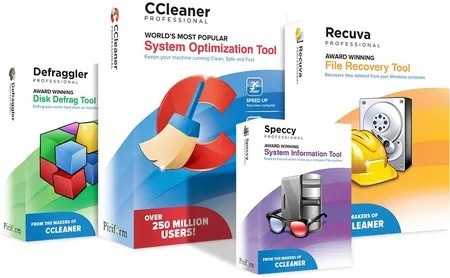CCleaner Support – Safeguard & Optimize Your Devices
At CCleaner Support, we're here to help you get the best performance and protection from your devices. Whether you're using CCleaner to clean junk files, fix registry errors, or manage startup programs, our support team is ready to guide you every step of the way.
Slow performance, installation issues, license activation problems, or unexpected errors? We’ve got solutions. Our experts are committed to helping you troubleshoot problems, optimize your system, and keep your device running like new.